Flows
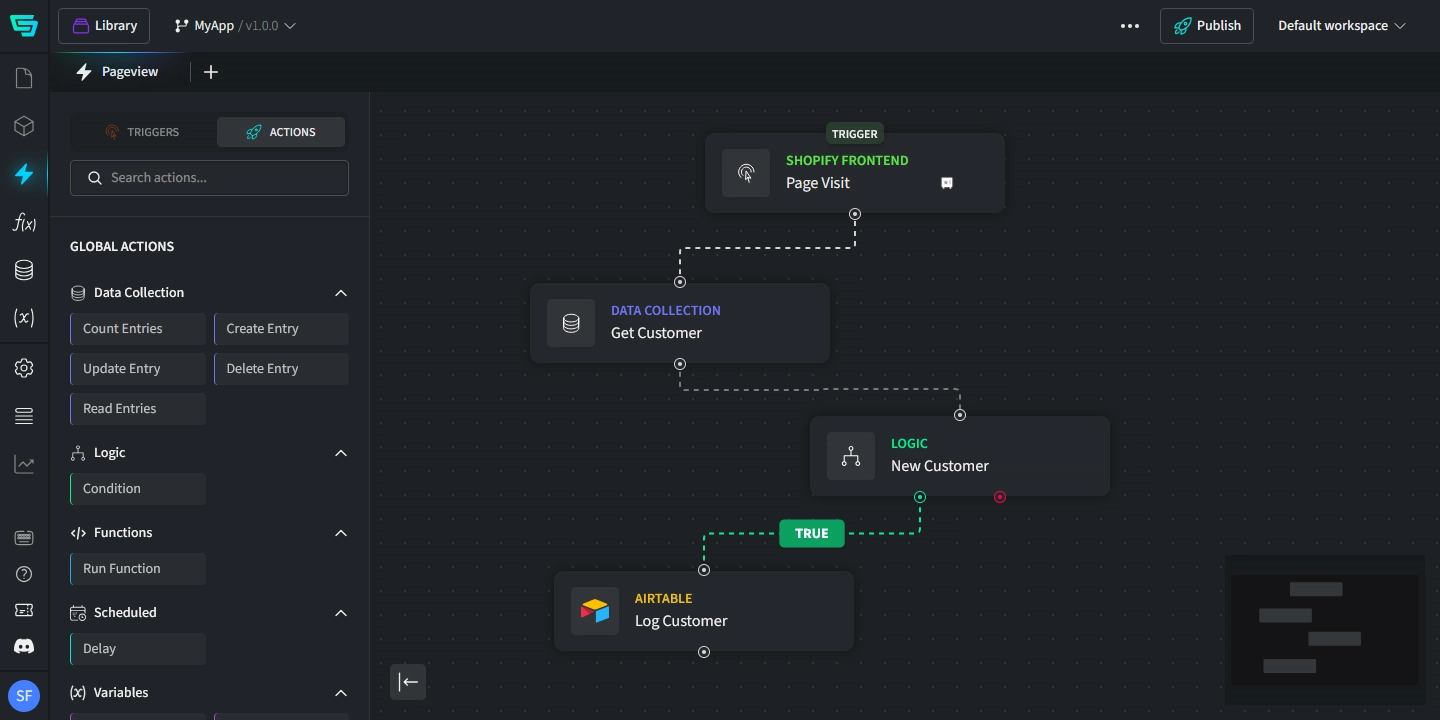
Flows are the "central processing unit" of your App. They are responsible for orchestrating and executing all the processes and logic in a sequential manner. Flows enable you to automate tasks, respond to user actions, and integrate with various services. Each Flow is triggered by exactly one Trigger and is followed by as many Actions as needed for the App's logic.

Triggers
Triggers are the starting point of your Flow. To learn more about them, see Triggers.
Actions
Actions are "things to do" once a Flow is triggered. To learn more about them, see Actions.