Arguments
By utilizing arguments, you can provide your Function with data from your Data Collections and Variables or preceding Triggers and Actions.
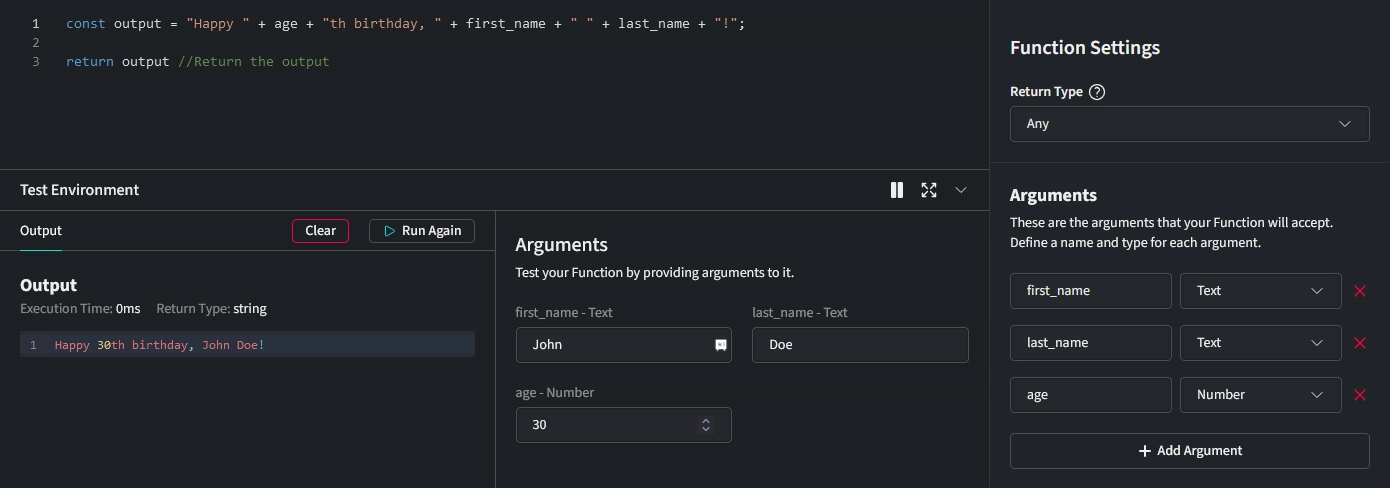
Create an Argument
- Within your Function, create a new argument by clicking
+Add Argument. - Choose a name for the argument. Note that Argument names can't contain special characters or spaces.
- Choose a type. This will validate the passed input. The following types are available:
- Any (accepts any type of data)
- Date & Time
- Float (Integer)
- List (Array)
- Map (Object)
- Number (Integer)
- Text (String)
Passing Arguments from a Flow
- Select the Run Function Action within your Flow
- Select the correct Function from the dropdown menu
- Set a value for each argument
- You can make use of available Variables
- Make sure the values passed match the selected argument's type
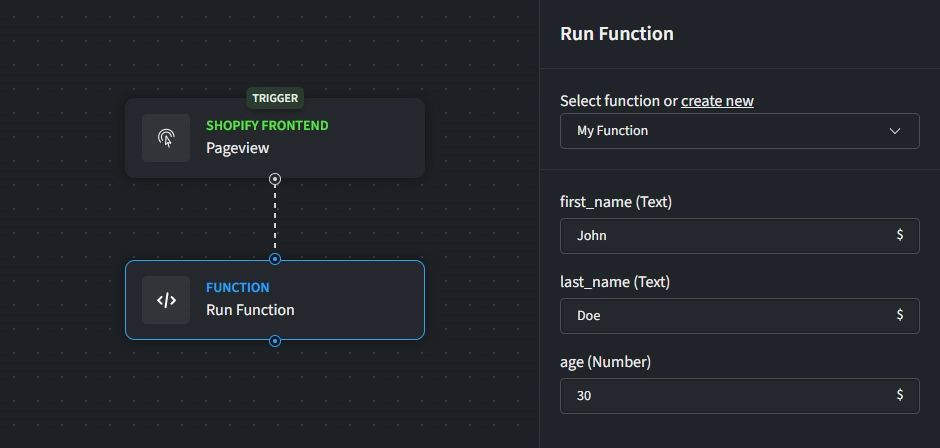
Your arguments will now be passed to your Function.
Accessing Arguments
You can access arguments passed to your Function by simply entering their name.
return first_name
Example output:
John