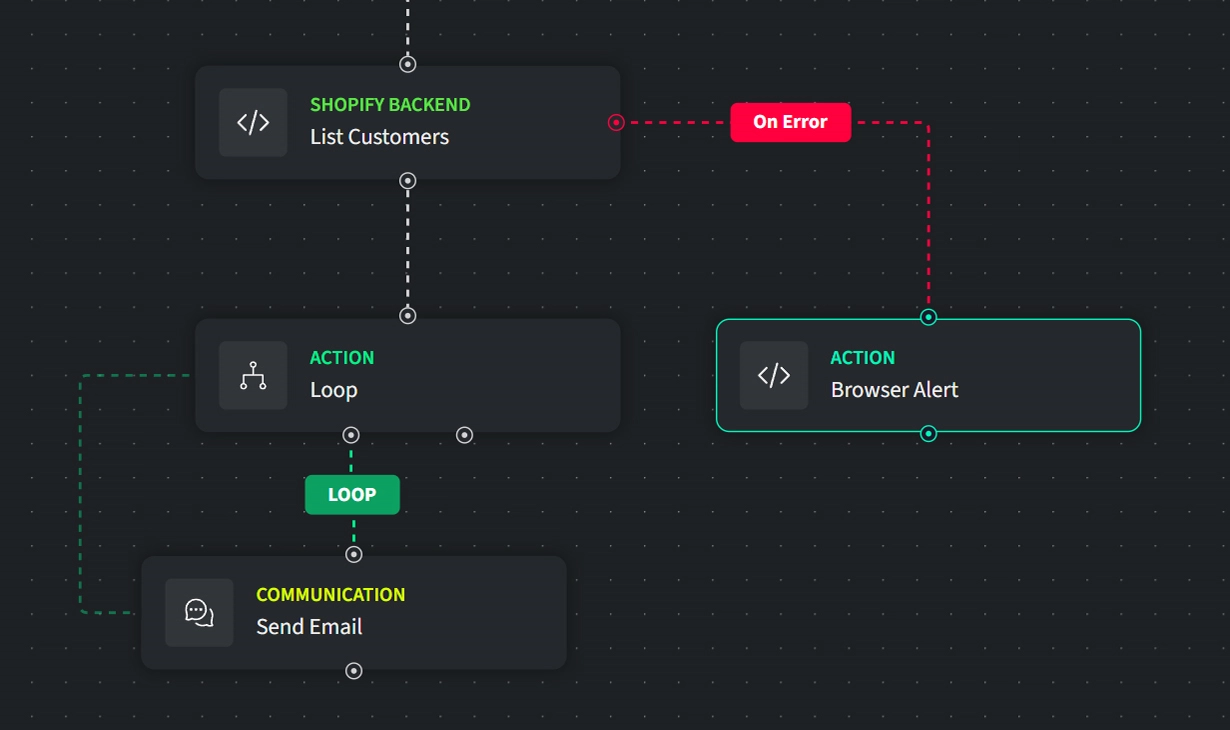On-Error Settings
You can define how your Flow proceeds when an Action fails to execute.
Within the Flow Builder, click on the Action for which you want to define On-Error behavior. Click ⚙ in the top right to access On-Error Settings.
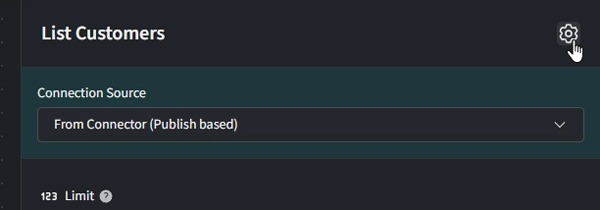
The following options are available:
-
Stop Flow: Stops the remainder of the flow when the Action fails to execute. This is the default setting.
-
Continue Flow: Continues the Flow after an Action fails to execute. Keep in mind that your Flow might not behave as expected or may encounter follow-up errors if consecutive Actions rely on data of the failed Action.
-
Continue (using error output): Setting this will add an additional anchor to the Action on the Canvas which you can use to define a Flow branch that will be executed if the Action fails. The use of Continue is a great way to make your flow more robust.